|
Table of ContentsWhatIs Pay Utilities Online? WhyIs My E-mail Address Needed? WhereCan I Find the Department Number, Ticket Number and Amount? HowDo I Pay a Utility Bill? BillDetail AddAnother Utility Bill CheckOut
HowDo I Pay with a Credit Card? How Do IPay with an Electronic Check? AreThere Additional Charges for Paying Online?
|
|
|
Pay Utility Bill online allowsonline payments for utility bills received from the City ofFredericksburg. |
Back to Top |
|
|
Your e-mail address is a uniqueidentifier used to combine tickets marked for payment into one lump sum. |
Back to Top |
|
|
Please refer to your Tax Bill. |
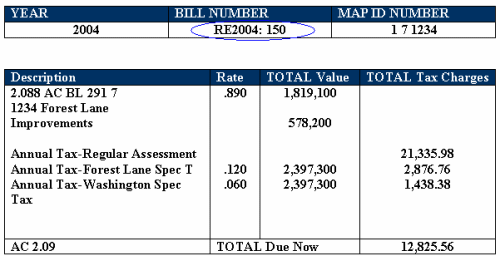 |
In this example: Department Numberis RE2004 Ticket Numberis 150 Amount is12825.56 |
Back to Top |
|
|
On the first screen, enter your e-mail address and thenpress the OK button. |
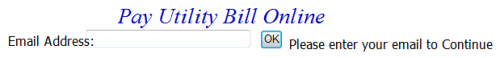 |
|
On the PayUtility Bill Online Screen, enter your Ticket Number or Customer Numberand Last Name. Pressthe Search button tofind the bill. |
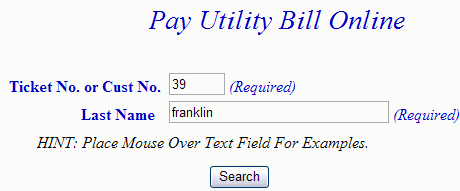 |
Search Back to Top |
|
Utility Bill Detail- This screen contains a breakdown of charges along with name andaddress information. Enter payment amount in the Enter Amount You Wish To Pay Todayfield. If you wish to search for another ticket and attach itto the current bill before payment is made, press the Pay Another Utility Bill button.To pay the current bill only, press the CheckOutbutton. |
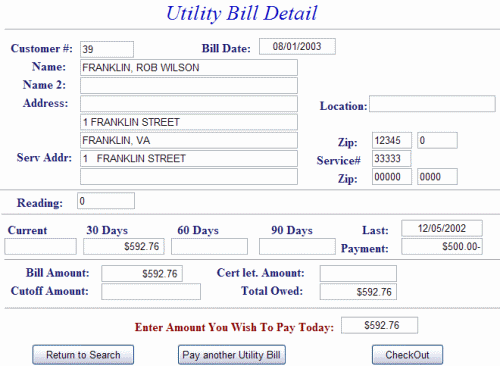 |
Back to Top Returnto Search PayAnother Utility Bill CheckOut |
|
Pay Another Utility Bill- Search for additional tickets using Ticket Number or Customer Number.Press the Search buttonto find the ticket. The Add Another Bill option can be used as manytimes as necessary to designate bills for payment. If Add Another Billwas selected in error and you are ready to pay, press the Checkout button. |
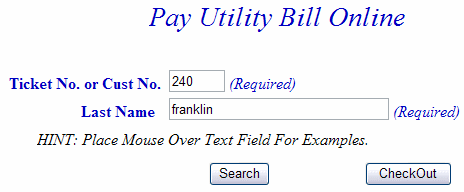 |
Back to Top CheckOut |
|
On Line Payment Checkout- Total Payments showsthe designated payment amount for the attached bills. All tickets canbe removed by pressing ClearShopping Cart. To pay by electronic check, press Pay by e-Check button. Forcredit card payments, press Pay byCredit Card button. |
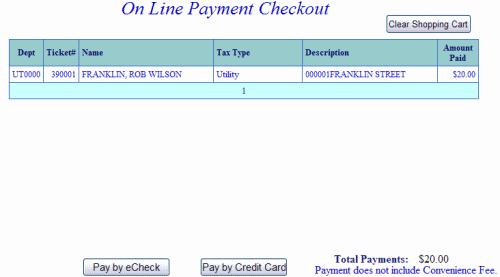 |
Back to Top Pay by e-Check Pay byCredit Card |
|
Pay By Credit Card- Payment Amount + Convenience Fee = Total Due. Press Proceed to Payment button toenter Credit Card information. |
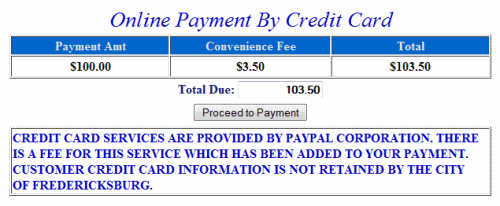 |
Input Credit Card and Billing Information and then pressthe I Authorize this transactionbutton. Pressing Resetbutton clears data from all information fields. |
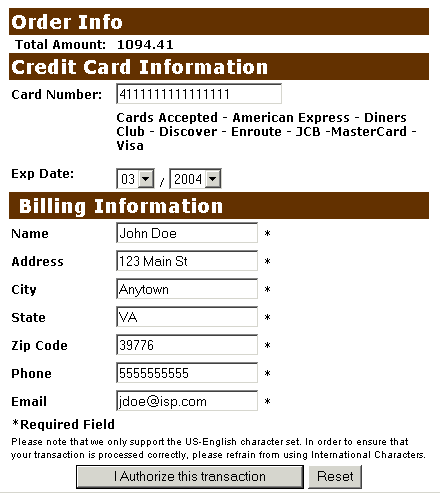 |
This screen shows Credit Card information as entered onthe previous screen. Verify all information is correct and then press Submit Transaction for Processingbutton. Press Backbutton on browser if information is incorrect. |
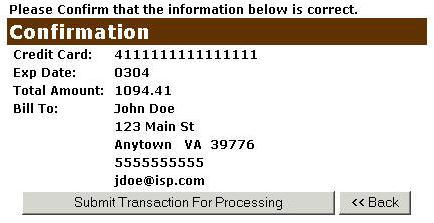 | |
This screen announces if the transaction was approved. IMPORTANT: You MUSTpress the **REQUIRED: CompleteTransaction button for the transaction to be applied toyour property tax bill. |
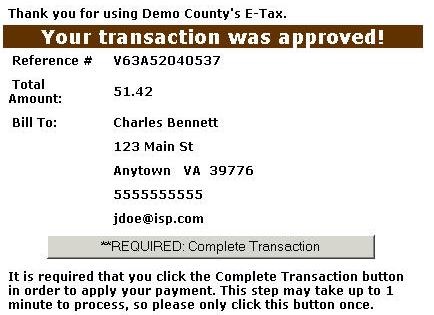 |
An online receipt is displayed. We recommend you printthis receipt for your records. |
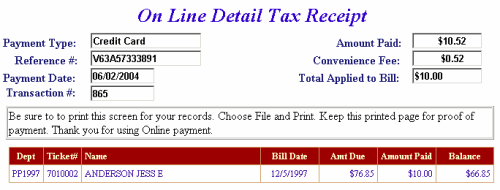 |
| Back to Top |
|
Pay by e-Check -Input Bank Routing and Account Numberand Verify Routing and Account Number.See check images below if you are unsure of Bank Routing and AccountNumbers. After e-check information is entered, press I Authorize this transactionafter reading the important message below the button. |
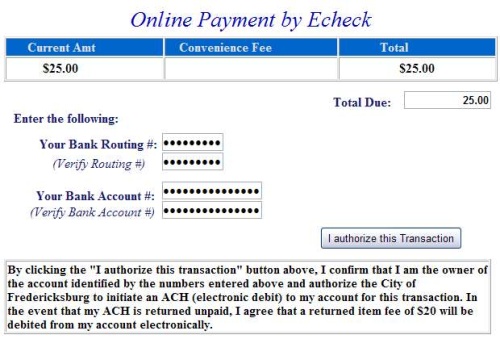
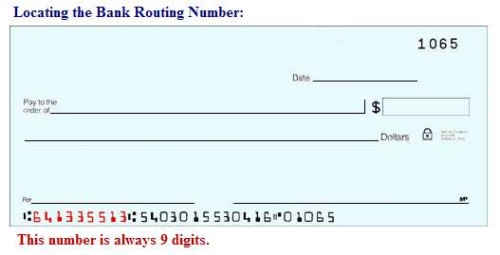
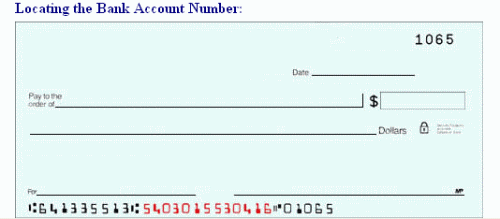 |
|
An online receipt is displayed. We recommend you printthis receipt for your records. |
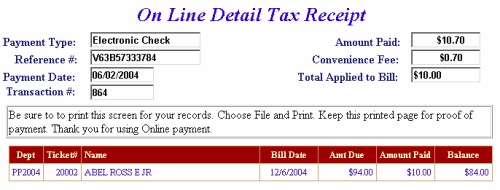 |
Back to Top |
|
|
For Credit CardPayments: 2.5 percent of the total bill. The conveniencefee is charged by Verisign and our Merchant Account for acceptingcredit cards online. The fee is automatically added to yourbill. |
For Electronic CheckPayments: No fee is charged for online checks. However, areturned check fee will be applied to all returned checks. |
Back to Top |